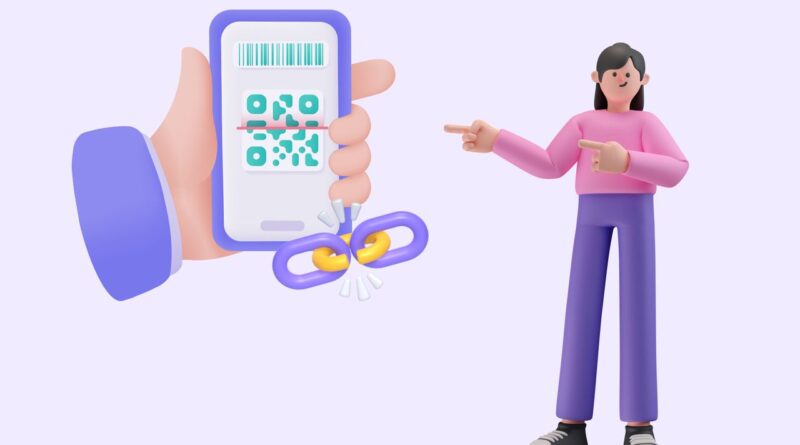Common Mistakes to Avoid When Using an App Store QR Code Generator
Using an app store QR code generator is a smart way to promote mobile apps, making it easier for users to download them with a quick scan. However, many businesses and developers make common mistakes that can reduce the effectiveness of their QR codes. Avoiding these pitfalls ensures better user engagement and a seamless app download experience.
1. Using a Low-Quality QR Code Image
One of the biggest mistakes is generating a QR code with poor resolution. If the QR code is blurry or pixelated, it may not scan properly, leading to a frustrating user experience. Always ensure the image is high quality and tested on different devices before publishing.
2. Not Customizing the QR Code
A generic black-and-white QR code can be easily overlooked. Many app store QR code generator tools offer customization options, such as adding brand colors, logos, and call-to-action frames. A visually appealing QR code increases the chances of users scanning it.
3. Failing to Test the QR Code Before Deployment
Before using the QR code in marketing materials, it’s crucial to test it across multiple devices and scanning apps. Sometimes, incorrect linking or formatting issues can prevent users from reaching the correct app store page. Testing ensures a smooth experience for potential users.
4. Not Updating the QR Code When Needed
If there are changes to the app store link, such as an update to the app’s listing, the QR code may become outdated. A dynamic QR code, which allows updates without generating a new code, is a more flexible option. This ensures users always land on the correct page.
5. Ignoring the Importance of a Clear Call-to-Action
A QR code alone might not be enough to encourage users to scan it. Adding a clear instruction, such as “Scan to download our app,” helps guide users. Without a call-to-action, many may not understand the purpose of the QR code.
6. Placing the QR Code in an Ineffective Location
The placement of a QR code is crucial for its success. If it’s too small, hidden, or placed in an area with poor visibility, it may not get scanned. Ensure the QR code is large enough and positioned in high-traffic areas like product packaging, posters, or digital ads.
7. Forgetting to Track QR Code Performance
Many businesses overlook tracking the performance of their QR codes. Using an app store QR code generator with analytics helps monitor scan rates, user locations, and device types. This data provides insights into campaign effectiveness and areas for improvement.
8. Linking to the Wrong App Store
When generating a QR code, make sure it directs users to the correct app store based on their device. A create app store QR code tool should automatically detect whether a user is on iOS or Android and send them to the appropriate app store page. Failing to do so can lead to frustration and missed downloads.
9. Overloading the QR Code with Too Much Data
A QR code with too much embedded information can become dense and difficult to scan. Instead of linking directly to multiple pages, use a simple app store link or a landing page with clear download options. This ensures quick and accurate scanning.
10. Not Considering Mobile User Experience
The goal of a QR code is to provide a seamless transition to the app store. If users are directed to a non-mobile-friendly page before reaching the app store, they may abandon the process. Ensuring a mobile-optimized experience keeps the journey smooth from scan to download.
Conclusion
Avoiding these common mistakes can significantly improve the effectiveness of an app store QR code generator. By focusing on quality, testing, tracking, and user experience, businesses can enhance app discoverability and drive more downloads. Whether you need to create an app store QR code for marketing campaigns or product packaging, following best practices ensures a seamless experience for users.